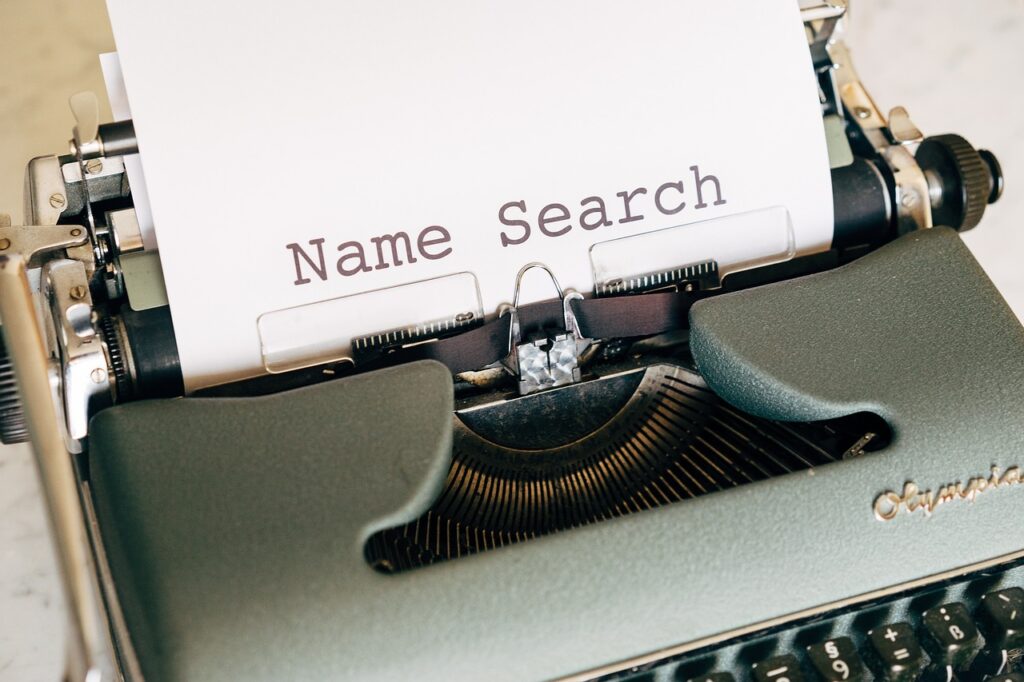Changing your domain name can be a significant decision, whether you’re rebranding, targeting a new audience, or simply seeking a fresh start. However, one of the common concerns people face when making this change is whether they can keep their website content intact while altering the domain name. The answer is yes—but there are key factors to consider when changing your domain name without losing the content or search engine rankings.

Why Change Your Domain Name?
Before diving into the technical details of changing a domain, it’s important to understand why you might want to do so. Common reasons for changing a domain name include:
- Rebranding: Your brand’s image or focus has changed, and the old domain no longer aligns with your goals.
- SEO Optimization: You may have chosen a more SEO-friendly domain name or one with relevant keywords.
- Changing Your Business Focus: You might be shifting to a new niche, and the current domain name no longer reflects the business direction.
- Domain Acquisition: You may have acquired a premium domain that better suits your business.
How to Change Your Domain Name Without Losing Website Content
When changing a domain name, the goal is to maintain all the valuable content on your website, including pages, blog posts, images, and more. Here’s how to ensure that everything transitions smoothly:
1. Backup Your Website
Before making any changes, it’s essential to back up your website to avoid losing any important files or data during the domain transition.
2. Choose the Right New Domain Name
Select a new domain name that suits your website’s goals. Keep it short, relevant to your business or niche, and easy to remember. Ensure that the new domain is free of penalties and bad backlinks that could harm your website’s SEO.
3. Update DNS and Hosting Settings
After registering your new domain name, update the DNS settings to point to your website’s hosting server. If you’re using a content management system like WordPress, you can also configure your website’s settings to reflect the new domain.
4. Implement 301 Redirects
The most crucial step in ensuring that you don’t lose any SEO value when changing your domain name is to implement 301 redirects. A 301 redirect tells search engines that the page has permanently moved to a new location. Set up 301 redirects from each old page to its corresponding new page on your new domain. This will preserve your SEO rankings and ensure users are seamlessly directed to the correct pages.
5. Update Internal Links
Once the redirects are set, update all internal links within your website’s content to point to the new domain. This will help prevent broken links and ensure your website is properly indexed.
6. Submit the Change in Google Search Console
Notify Google of the domain name change by using the “Change of Address” tool in Google Search Console. This will alert Google to crawl and index your new domain and pass on any SEO equity from your old domain.
7. Update External Links and Backlinks
If possible, reach out to sites that link to your old domain and ask them to update the links to your new domain. This will help preserve the authority and ranking power associated with those backlinks.
8. Monitor Your Website’s Performance
After the domain change, it’s crucial to closely monitor your website’s performance in search engines. Use tools like Google Analytics and Google Search Console to track any drop in traffic and resolve potential issues quickly.
SEO Considerations When Changing Your Domain
Changing your domain name can have a temporary impact on your SEO rankings, but with proper implementation of redirects and careful monitoring, any negative effects can be minimized. Some SEO considerations include:
- Maintaining Backlink Quality: Your backlinks play a critical role in SEO, so it’s important to maintain as many quality backlinks as possible during the domain change.
- Reputation Management: Ensure that your new domain has a strong reputation and history, as a poor domain can negatively impact your website’s authority.
- Keyword Usage: Ensure your new domain name aligns with your niche or target keywords to further optimize for SEO.
Conclusion
Yes, you can keep your website while changing your domain name—but it requires careful planning and execution to ensure a seamless transition. By following the steps above, you can maintain your content, traffic, and SEO rankings, while positioning your website for future success with a new domain.
Best Practices for Domain Name Availability Checks
Why Your Domain Name Length Matters: Key Insights for SEO and Branding
Common Mistakes to Avoid When Picking a Domain
Additional resources for readers:
- Google Search Console: Change of Address Tool
Google Search Console Help
A detailed guide from Google on how to use the “Change of Address” tool to notify them of your domain change. - Google Webmasters: 301 Redirects Guide
Google Webmasters – Redirects
A Google guide that explains how 301 redirects work and why they’re crucial for SEO during a domain change. - Moz: SEO Best Practices for Domain Migration
Moz – Domain Migration SEO Guide
Moz provides an in-depth resource on best practices for SEO during a domain migration, including redirect strategies and monitoring tips. - Ahrefs: How to Migrate Your Website Without Losing SEO
Ahrefs – Website Migration Guide
Ahrefs’ comprehensive guide on website migration covers domain changes, 301 redirects, and how to preserve SEO value. - Yoast: Changing Your Domain Name – What You Need to Know
Yoast – Domain Change Guide
Yoast’s blog post provides a detailed breakdown of what to do when changing your domain name, with a focus on SEO. - Neil Patel: The Ultimate Guide to SEO for Beginners
Neil Patel – SEO Guide
A beginner-friendly guide to SEO that can help readers understand the SEO implications of a domain change and how to improve search rankings. - WordPress: How to Change Your Domain Name on WordPress
WordPress – Domain Change Instructions
A WordPress support article for those changing their domain on a WordPress-powered website. - WPBeginner: How to Properly Change Your WordPress Site URL
WPBeginner – Change Site URL
A step-by-step guide on how to change your domain in WordPress and ensure your site remains functional.