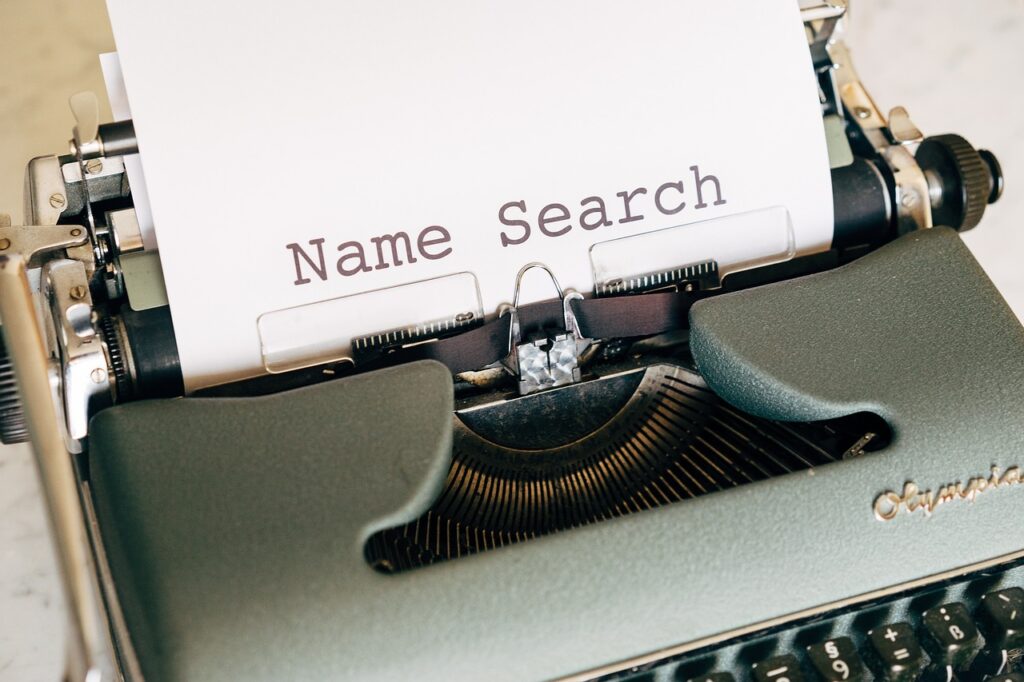When you’re starting a new website or online venture, choosing the right domain name is a critical step. But beyond brainstorming a catchy and memorable name, you need to ensure it’s available before making it yours. Performing a thorough availability check can save you from potential branding, legal, and SEO issues down the road. In this article, we’ll cover the check domain availability best practices to help you find the perfect name without hassle.
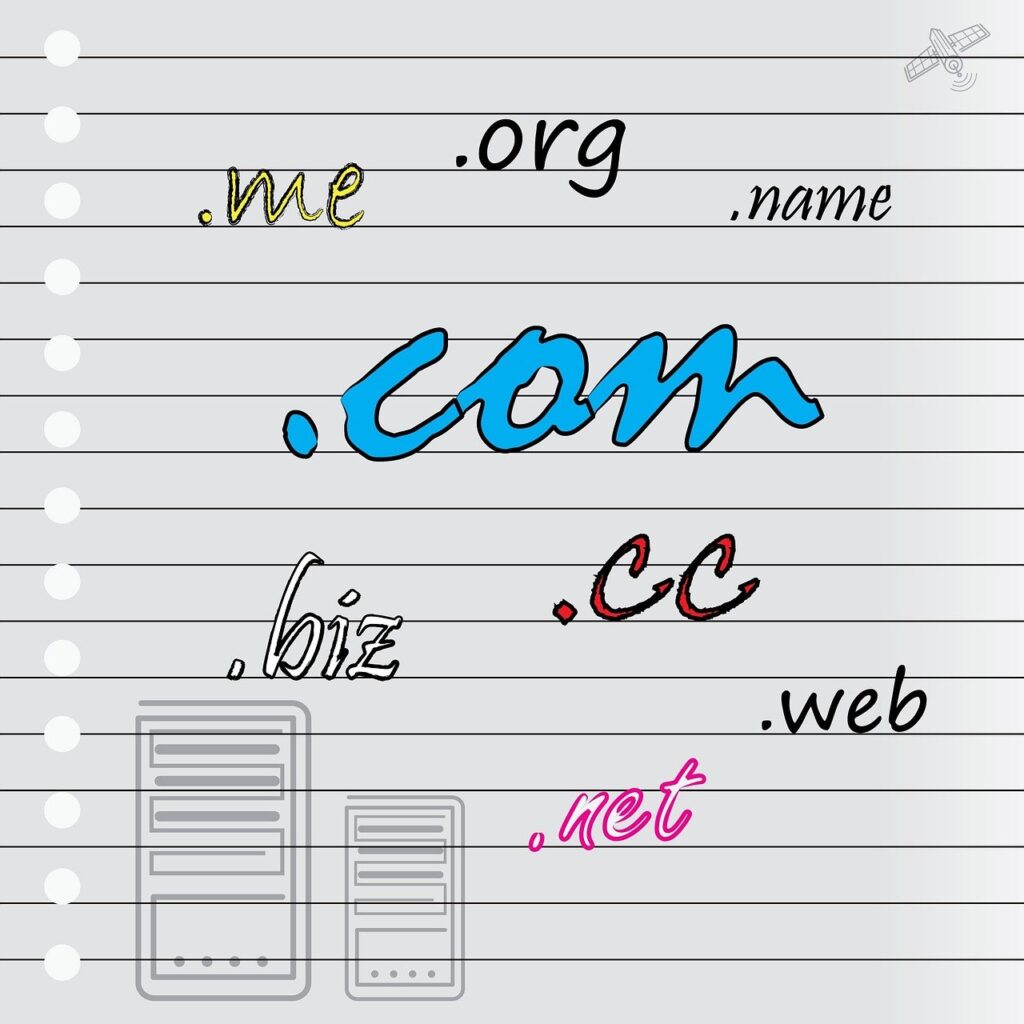
1. Use Reliable Domain Name Search Tools
The first step in checking domain availability is using trusted domain search tools. Platforms like domain registrars (GoDaddy, Namecheap, or Google Domains) and specialized services provide up-to-date information on whether a domain is available. Reliable tools also suggest alternative domain names if your first choice is taken.
💡 Pro Tip: Use tools that offer bulk search features if you’re exploring multiple names at once.
2. Check Multiple Domain Extensions
Sometimes, your preferred domain name might be unavailable in the popular .com extension but available in other extensions like .net, .org, or country-specific TLDs such as .au or .co.uk. While .com remains the most widely recognized, using an alternative extension can work well, especially if your brand is local or niche-focused.
For example, if you’re launching a business in Australia, opting for a .com.au domain might boost trust among local users.
3. Ensure Consistency Across Social Media Handles
Even if your domain name is available, it’s a smart idea to check whether matching social media handles are also open. Consistency across your domain and social profiles helps with brand recognition and makes it easier for people to find you online.
💡 Best Practice: Use tools like Namechk or KnowEm to quickly verify social media handle availability alongside your domain.
4. Avoid Trademarks and Copyrighted Names
One of the most overlooked check domain availability best practices is ensuring that your desired domain name doesn’t infringe on existing trademarks. Registering a domain name that’s similar to a well-known brand can lead to legal trouble. Before committing to a domain, do a quick trademark search using online databases or consult a professional if you’re unsure.
This step protects you from potential lawsuits and ensures your brand remains unique.
5. Test for Spelling and Pronunciation Clarity
A great domain name should be easy to spell, pronounce, and remember. Even if the name looks good on paper, saying it out loud might reveal potential issues. Complex names or those with unconventional spellings can confuse users, leading to lost traffic.
For example:
- Good: easyfitgear.com
- Problematic: eezy-phyt-gear.com
💡 Tip: Ask friends or colleagues to spell and pronounce your domain name after hearing it once. If they struggle, you may want to reconsider.
6. Consider Long-Term Branding Potential
While your current project may be focused on a specific niche, think about your brand’s long-term potential. Avoid domain names that are too narrow or limiting. A broader name gives you flexibility to expand your offerings later without needing a rebrand.
For instance, instead of bestlaptops2025.com, a name like techhubonline.com would allow you to grow into different areas of tech in the future.
7. Check the Domain’s History
If the domain name was previously registered, it’s important to check its history. Domains with a bad history, such as being used for spam or malicious activities, can hurt your SEO and reputation. Tools like Wayback Machine and Whois Lookup can give you insights into a domain’s past use.
💡 Best Practice: Use Google’s “site:” search operator to check if the domain was indexed previously and review any past content for red flags.
8. Verify Ownership and Expiration for Expired Domains
Sometimes, you may find that a domain you want is expired but still listed under someone else’s ownership. Before attempting to purchase an expired domain, ensure it’s fully available for registration. Some domains may be in the grace period or listed in auctions, which means you’ll need to place a bid to acquire them.
💡 Tip: Look for reputable marketplaces that handle expired domain sales to avoid scams.
9. Lock in the Domain Name Quickly
Once you’ve followed all check domain availability best practices and found the perfect name, don’t hesitate—register it immediately. Good domain names are in high demand, and waiting even a day can result in someone else grabbing it.
If you’re serious about building a brand, registering multiple extensions (e.g., .com, .net, .org) is also a smart move. This prevents competitors from using a similar domain name to confuse your audience.
10. Secure Privacy Protection
When registering your domain, opt for WHOIS privacy protection to keep your personal details private. Without it, your name, email, and contact information will be publicly visible in domain ownership records, exposing you to spam and unwanted solicitations.
Most registrars offer privacy protection for a small fee, and it’s well worth the investment.
How to Determine the Value of Your Domain Name.
How to Buy a Domain Name: A Complete Guide for Businesses and Individuals
Conclusion
Choosing and registering the right domain name is one of the most important steps in establishing your online presence. By following these check domain availability best practices, you’ll avoid common pitfalls, protect your brand, and set your website up for long-term success.
Remember, a great domain is more than just a name—it’s a critical part of your brand identity. Take the time to research, verify, and secure the right domain before launching your website. Ready to find your perfect domain? Visit domainnamego.com and start your search today!