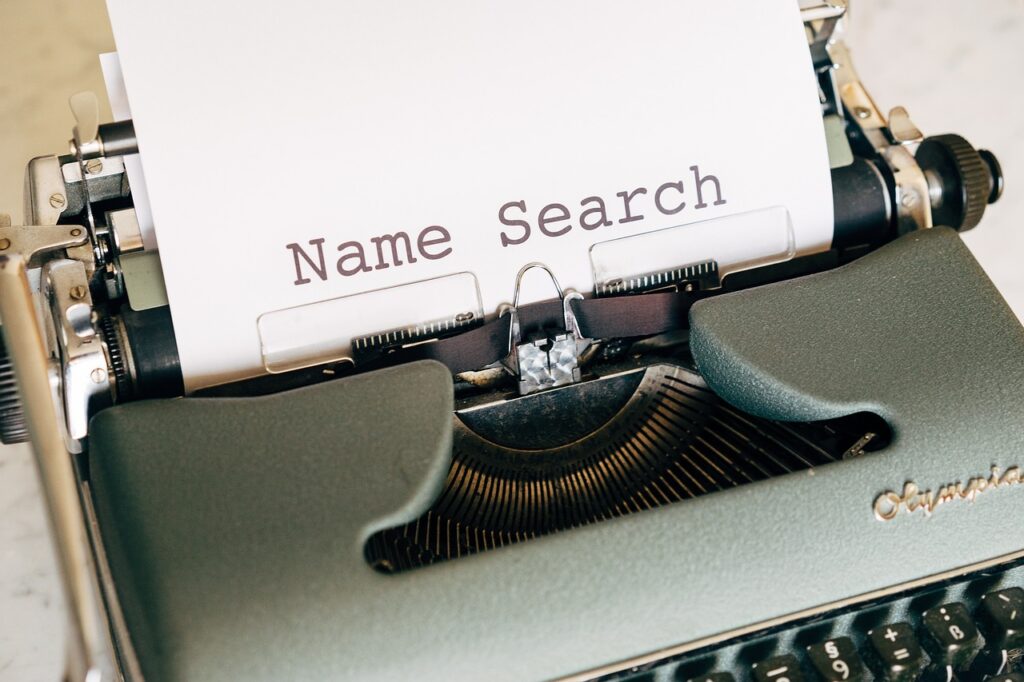If you’ve registered a domain with GoDaddy or any other registrar, you might wonder whether you truly own your domain name. Understanding domain ownership is crucial, especially if you plan to build a long-term online presence. In this guide, we’ll explain what it means to own a domain, how to verify your domain ownership with GoDaddy, and steps you can take to ensure you have full control over your domain.

What Does It Mean to Own a Domain Name?
Owning a domain name doesn’t mean you physically own a piece of the internet. Instead, it means you have exclusive rights to use that specific web address (e.g., www.example.com) for a set period, as long as you renew the registration. Think of it like leasing a prime piece of digital real estate.
When you register a domain, your name (or your business’s name) should be listed as the Registrant or Owner in the WHOIS database. This ensures that you are recognized as the rightful holder of the domain.
How to Verify Domain Ownership with GoDaddy
You can easily check whether you are the registered owner of a domain by following these steps:
- Log in to your GoDaddy account.
- Navigate to the Domains section.
- Select the domain you want to check.
- Look for the Registrant Contact information. If your name and contact details are listed, you own the domain.
Additionally, you can perform a WHOIS lookup using online tools such as Whois Lookup to verify that your details are publicly associated with the domain.
Pro Tip: Ensure that your contact information is up to date to avoid losing control of your domain.
Key Factors to Ensure Full Control Over Your Domain
1. Use the Correct Contact Information
When registering a domain, always use your personal or business contact details. If someone else (e.g., a web developer) registered the domain for you and used their information, they might technically have control over it.
2. Enable Domain Locking
Domain locking prevents unauthorized transfers of your domain. With GoDaddy, you can enable domain locking to add an extra layer of security.
3. Keep Your Domain Renewals Up to Date
Domains are registered on a yearly basis. To ensure you don’t lose ownership, set up auto-renewal or manually renew your domain before it expires.
For more information on renewals, visit GoDaddy’s domain renewal guide.
4. Consider Private Registration
Private registration hides your personal contact information in the WHOIS database. This helps protect your privacy and reduces spam, but it’s important to ensure that the registrar still lists you as the owner internally.
What Happens If You Don’t Renew Your Domain?
Failing to renew your domain can result in losing it. After the expiration date, GoDaddy provides a short grace period during which you can still renew the domain. If you don’t renew during this period, the domain may enter an auction or be made available to the public.
Learn more about GoDaddy’s domain expiration policy.
How to Transfer a Domain from GoDaddy
If you want to transfer your domain to another registrar, follow these steps:
- Unlock your domain: Go to the domain settings in your GoDaddy account and turn off the domain lock.
- Get the authorization code: This code is required by the new registrar to complete the transfer.
- Initiate the transfer: Start the transfer process with the new registrar and provide the authorization code when prompted.
The transfer process typically takes 5 to 7 days. During this time, your website and email will remain active as long as DNS settings are unchanged.
Common Misconceptions About Domain Ownership
- “GoDaddy owns my domain because I registered it with them.” This is false. GoDaddy is simply the registrar—the service provider that helps you register your domain. As long as your details are listed as the registrant, you own the domain.
- “I can lose my domain even if I pay for it.” You won’t lose your domain if you keep your registration current. However, if you fail to renew it or violate certain terms of service, the registrar might reclaim it.
Conclusion
Understanding domain ownership is essential for protecting your online assets. With GoDaddy, ensuring that you own your domain involves verifying registrant details, keeping your contact information updated, and renewing your domain on time. By following these steps, you can have peace of mind knowing that your domain is securely under your control.
For more helpful guides on domains and online presence, visit DomainNameGo.com.
Would you like more information on domain management or transferring domains? Check out our detailed articles on: